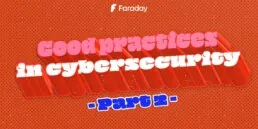Enhanced Vulnerability Management Guide Using Open-Source Tools
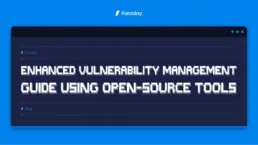
In the dynamic world of IT security, proactive vulnerability management is key. This comprehensive guide introduces steps to set up an enhanced vulnerability management system utilizing freemium and open-source tools, including Faraday for continuous scanning, SonarQube for static application security testing (SAST), and Kibana, Wazuh, or Splunk as your Security Information and Event Management (SIEM) solution.
Step 1: Initial Setup with Faraday Personal
1. Registration and Installation: Sign up for the freemium version at scan.faradaysec.com. Install Faraday following the guidelines received via email or found on their official website.
2. Agent Configuration: Schedule your scans by setting up the Faraday agent. This will form the backbone of your continuous vulnerability assessment.
Step 2: Configure Faraday CLI and CI/CD Integration
1. CLI Initialization: Utilize the Faraday CLI with your provided credentials to integrate vulnerability scanning directly into your CI/CD pipelines, enhancing your DevOps security.
2. Repository Integration: Connect Faraday with your GitHub or GitLab repositories for automated code scans, helping catch vulnerabilities early in the development process.
Step 3: Implement SonarQube for SAST
1. Install SonarQube: Set up SonarQube to analyze your codebase for vulnerabilities, bad practices, and code smells, providing a comprehensive SAST solution.
2. Integration with CI/CD: Ensure SonarQube is integrated into your CI/CD process for continuous static analysis, reinforcing your security throughout development stages.
Step 4: Alerting and Ticketing Systems
1. ChatOps Tools: Implement Slack integrations for real-time security alerts to rapidly inform and mobilize your security and development teams.
2. Jira or ServiceNow: Automatically create tickets from detected vulnerabilities in Jira or ServiceNow, streamlining the remediation process by connecting findings directly with your infrastructure and development teams.
Step 5: Patch and Update Management
1. Automate Patching: Connect your vulnerability management framework with your patch management protocols, ensuring timely updates for Windows systems and development libraries.
2. Regular Monitoring: Establish procedures for regular checks and updates to keep your environments secure against the latest threats.
Step 6: Utilize SIEM Tools for Enhanced Monitoring
1. Choose Your SIEM: Depending on your specific needs and environment, set up a SIEM solution like Kibana, Wazuh, or Splunk to monitor, analyze, and respond to incidents based on the data collected.
2. Integration: Ensure that your SIEM solution is fully integrated with your existing infrastructure, providing comprehensive visibility and enabling efficient incident response.
Step 7: Continuous Improvement
1. Feedback Loop: Regularly review the effectiveness of your vulnerability management process and adapt as necessary to new threats and technologies.
2. Team Training: Continuously educate your team on the latest security practices and encourage a culture of security awareness.
Conclusions:
This enhanced guide outlines the steps for setting up a robust vulnerability management process with the integration of Faraday, SonarQube, and SIEM tools like Kibana, Wazuh, or Splunk. By following these steps, you can ensure continuous scanning, analysis, and remediation of vulnerabilities, significantly improving your organization’s security posture.
Additional Recommendations
– Regularly update all security tools to combat emerging threats effectively.
– Encourage a proactive security mindset within all teams involved in the development and operational processes.
– Regularly conduct security audits and drills to ensure readiness against potential breaches.
By adopting this comprehensive approach, you can create a more resilient and secure IT environment for your organization.
If you have any questions, please let us know. Our support team will assist you support@faradaysec.com 🚀⚡
Related Posts
March 12, 2024
Good practices in Cybersecurity – Part 2
Nowadays, we can distinguish various branches within a security team Red Teams, Blue Teams, Purple Teams & Bug Hunters. But what does each…
February 15, 2024
Good practices in Cybersecurity – Part 1
Pentesters use a comprehensive and complete toolkit to expose different platforms and evaluate the security of an IT infrastructure. They…
December 19, 2023
Farewell 2023
But the outcome of all that is so rewarding. It only placed the bar higher for us, which means we have a tough job for next year. We're…