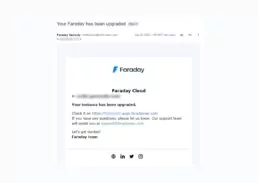How to Upgrade your Faraday Subscription
How to Upgrade your Faraday Subscription
How to get started / How to upgrade your Faraday Subscription
As you and your team grows, your vulnerability management needs might evolve. Upgrading your plan offers that scalability, to ensure your efforts accommodate the increase in workloads. Saving time and productivity while working efficiently. How to upgrade your Faraday subscription directly from your instance.
Step 1: Access Your Account
Log in to your account on our platform using your unique URL and your credentials. You should be directed to select a preferred workspace, go ahead and pick anyone. From there keep following until you rich your Activity Dashboard.
Step 2: Navigate to Subscription Settings
Look for the "My Subscription" option on the drop-down menu. Located on your profile avatar. Click on it to access your subscription settings.

Step 3: Welcome to our client Portal!
Check Current Subscription, if you own more than one license make sure to select the one you intend to upgrade. To upgrade, cancel or get more information, choose “Manage this subscription” below
Step 4: Explore Upgrade Options & Select a New Plan
Here you'll see a list of available plans you can upgrade to and a description or your current plan. Each plan will have details about the features included, pricing, and any other relevant information. Carefully review these details to determine which plan suits your needs best.

Step 5: Choose Upgrade Plan
Click on the "Upgrade" button with the plan you've selected. This will initiate the upgrade process.
Step 6: Payment Information
Provide the necessary payment information to process the upgrade. By choosing to do it within your instance only credit card payment will be accepted. If you would like us to provide other payment options please contact through your customer success mail (customer@faradaysec.com) or contact sales.
Step 7: Accept Terms and Conditions and Click on Subscribe.
Carefully read and accept any terms and conditions related to the upgrade. These terms could include information about billing, cancellation policies, and usage agreements.
Step 8: Confirmation Email
Check your email inbox for a confirmation email from us. This email contains details about your upgraded subscription, including your unique URL to access to.