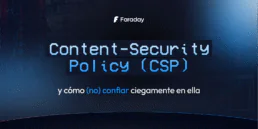Pentesting toolkit: all you need to know

“A Penetration Test is a technical assessment designed to achieve a specific goal.”
Pentesters use a comprehensive and complete toolkit to expose different platforms and evaluate the security of an IT infrastructure. They safely try to exploit vulnerabilities and are experts at reporting failures, data leakage, or other vulnerabilities.
In this post, we present these tools and the several ways they can be applied.
Wireless
Red Teams focus on auditing security when implementing WIFI networks for a client. For example, they analyze the surroundings of the building with an antenna to check what kind of networks and protections they have. From there, they proceed to implement the right attacks.
Wireless Attack tools:
- Aircrack-ng
- Bettercap
- Kismet
- Reaver
- Wireshark
Cloud
For Cloud coverage, Red Teams will focus on the architecture and services. For example, the way information is stored and how well the lambda function works, as well as data and bucket base implementation.
Cloud Security tools:
- Pacu
- Prowler
- Enumerate-iam
- Scoutsuite
- Cloud-mapper
Web & Infrastructure
The team will assess the external or internal infrastructure in order to identify uncovered ports and services to test them. If they find vulnerabilities, the next phase is to exploit them to prove how exposed the business or application is.
Web Security tool:
- Burp Suite
- Nikto
- Sqlmap
- Gobuster
- Aquatone
Infrastructure Security:
- Nmap
- Brutespray
- Nuclei
- Metasploit
- Nessus
Post-Exploitation tools:
- Bloodhound
- Impacket
- Crackmapexec
Mobile
Static and dynamic security tests will be the center of attention for mobile application pen-testing, iOs, and Android. Red Teams will find failings in implementation by knowing the used framework, how information is stored, and how it communicates with the server.
Mobile Security tools:
- JadX
- mobsf
- apktool
- frida
- logcat
Related Posts
September 11, 2025
Content-Security Policy (CSP) y cómo (no) confiar ciegamente en ella
El Content-Security Policy (CSP) es una de las defensas más efectivas contra vulnerabilidades del tipo Cross-Site Scripting (XSS) y ataques…
August 28, 2025
COD4MW Cheat: A Reverse Engineering Adventure
If you enjoy playing online games, you’ve probably heard about cheaters. People tend to have a negative perception of them, and they’re…